Arth Task:14.1 -->
Create a Network Topology Setup in such a way so that System A can ping to two Systems, System B and System C but both these systems should not be pinging each other without using any security rule e.g firewall, etc.
Hello Everyone, let's start the task by manipulating the routing table of the systems.
Steps to follow:-
1) Below image shows the IP address of three systems.
Command used: ifconfig enp0s3
System A has IP: 192.168.29.131
System B has IP: 192.168.29.56
System C has IP: 192.168.29.77
Command Used: ping 192.168.29.56
ping 192.168.29.77
Command Used: ping 192.168.29.77
Command Used: ping 192.168.29.56
Command used: route del -net 0.0.0.0
route del -net 192.168.29.0 gw 0.0.0.0 netmask 255.255.255.0
Command used: route del -net 0.0.0.0
route del -net 192.168.29.0 gw 0.0.0.0 netmask 255.255.255.0
Now, All the systems cannot able to ping each other as we deleted all the route table. Now, we are adding a new row in System B and System C, so that System B and System C cannot ping to each other but System A can.
7) Adding a new row in the route table of System B with respect to System A.
Command used: route add -net 192.168.29.131 netmask 255.255.255.255 enp0s3
8) Adding a new row in the route table of System C with respect to System A.
Command used: route add -net 192.168.29.131 netmask 255.255.255.255 enp0s3
9) Now, from System C, we are trying to ping to System B, but we aren't able to ping.
Command used: ping 192.168.29.56
10) Now, from System B, we are trying to ping to System C, but we aren't able to ping.
Command used: ping 192.168.29.77
11) System A can ping to System B as well as to System C.
Command Used: ping 192.168.29.56
ping 192.168.29.77
Conclusion
We have successfully created a Network Topology Setup in such a way so that System A can ping to two Systems, System B and System C but both these systems aren't able to ping each other without using any security rule e.g firewall, etc.

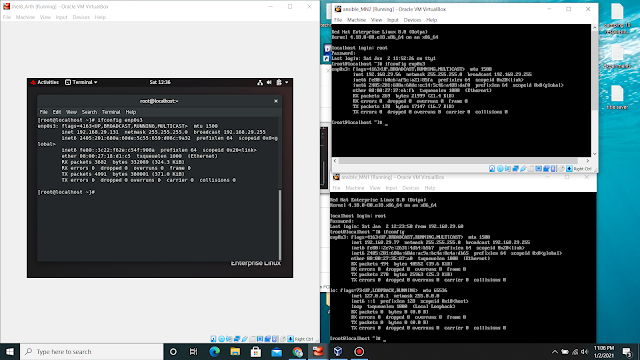










No comments:
Post a Comment
If you have any doubts, Please Comment down